To view what's written in a file.
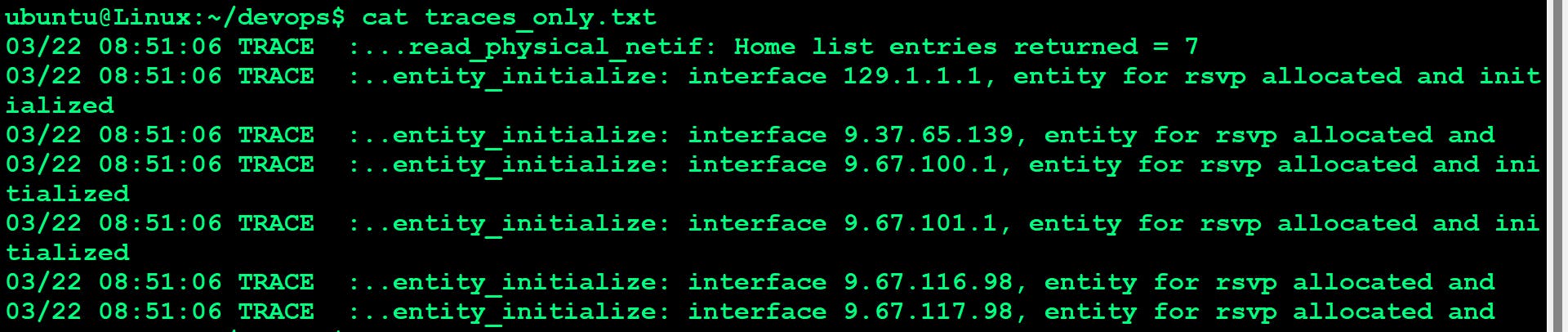
To change the access permissions of files

Read (r) : The read permission allows you to open and read the content of a file. But you can't do any editing or modification in the file.
Write (w) : The write permission allows you to edit, remove or rename a file. For instance, if a file is present in a directory, and write permission is set on the file but not on the directory, then you can edit the content of the file but can't remove, or rename it.
Execute (x): In Unix type system, you can't run or execute a program unless execute permission is set. But in Windows, there is no such permission available.

hello.txt is a file which has rw- as a user permission, r-- as a group permission and r-- as an other permission. so hello.txt has 644 permission and file3.txt has 644 permission if we want to change the permission of both the file as user-rwx, group-rw-,other---- then execute below command

check which commands you have run till now.

To remove a directory/ Folder

To create a fruits.txt file and to view the content

Add content in devops.txt (One in each line) - Apple, Mango, Banana, Cherry, Kiwi, Orange, Guava
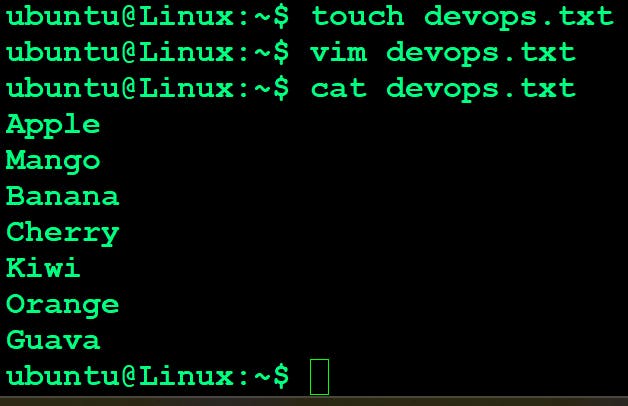
To Show only top three fruits from the file
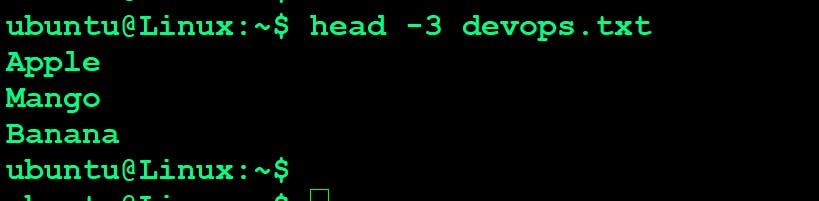
To Show only bottom three fruits from the file

To create another file Colors.txt and to view the content & Add content in Colors.txt - RED GREEN WHITE PURPLE ORANGE MANGO KIWI
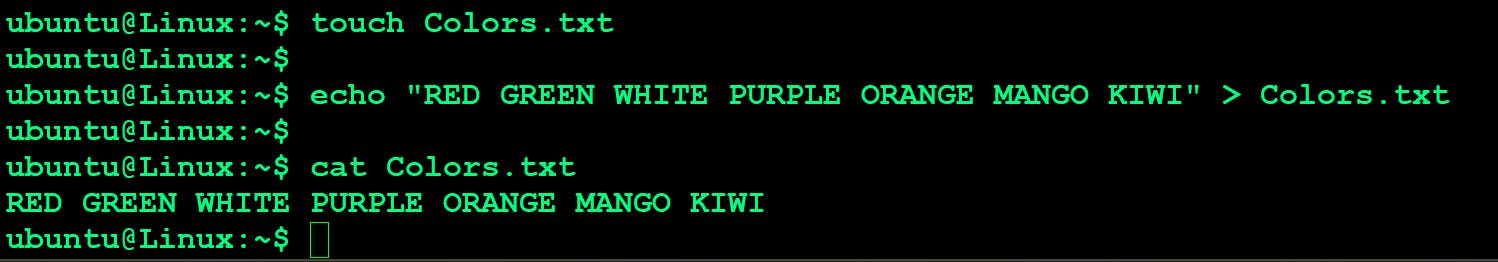

Thanks for reading my blog, Hope you find this helpful !
